linux-chenxing.org
DongShanPi One
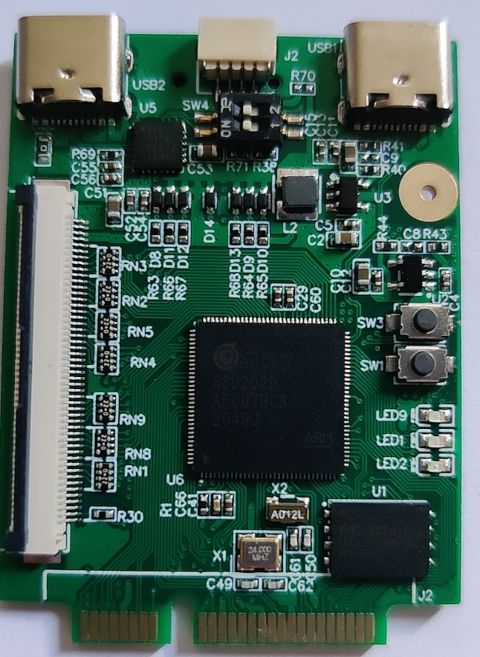
Specs
- SigmaStar SSD202D
- 0.9/1.0V core voltage control
- JST SH 4p connector for PM_UART/ISP
- USB-C host port (usb1 - uhc1)
- CP2104/CH9102F usb->serial (usb2)
- Micro SD card slot
- XCSP1AAWH-NT 128MB SPI NAND flash
- 1 x GPIO button
- 2 x GPIO controlled LEDs (third LED is power)
- RGB LCD connector
- Mini PCIe format connector (NOT ACTUALLY PCIe!!)
LCD module
- STD7.0TFT1024600-13-F 7” LCD panel
Building u-boot
- Clone https://github.com/linux-chenxing/u-boot.git
- Check out
mstar_rebase_mainline_20211217 - run
make mstar_infinity2m_dongshanpione_defconfig - run
make CROSS_COMPILE=arm-linux-gnueabi-
Flashing
Dip switches
PM_UART must be connected to J2 via the dip switches. The dip switches should be in the off position.

Make sure nothing is handling PM_UART
If u-boot or Linux are running and responding to data on PM_UART it’ll mess with flashing.
Flashing with SNANDer
With an i2c dongle and the mstar enabled SNANDer fork:
First erase the flash.
sudo ./SNANDer -p mstarddc -c /dev/i2c-4:49 -e
Example output, some erase failures are probably OK. These are probably the premarked bad blocks.
daniel@shiro:/media/junk/coding/SNANDer/src$ sudo ./SNANDer -p mstarddc -c /dev/i2c-4:49 -e
[sudo] password for daniel:
SNANDer - Serial Nor/nAND/Eeprom programmeR v.1.7.2 by McMCC <mcmcc@mail.ru>
connection /dev/i2c-4:49
Info: Will try to use device /dev/i2c-4 and address 0x49.
Info: Will NOT reset the device at the end.
here xx1
here xx2
spi_nand_probe: mfr_id = 0x9c, dev_id = 0x1
Get Status Register 1: 0x00
Get Status Register 2: 0x10
Using Flash ECC.
Detected SPI NAND Flash: XINCUN XCSP1AAWH-NT, Flash Size: 128 MB
ERASE:
Set full erase chip!
Erase addr = 0x0000000000000000, len = 0x0000000008000000
spi_nand_erase_block : erase block fail, block = 0x200, status = 0x4
spi_nand_erase_internal : Erase Fail at addr = 0x4000000, len = 0x8000000, block_idx = 0x200
spi_nand_erase_block : erase block fail, block = 0x201, status = 0x4
spi_nand_erase_internal : Erase Fail at addr = 0x4020000, len = 0x8000000, block_idx = 0x201
spi_nand_erase_block : erase block fail, block = 0x203, status = 0x4
spi_nand_erase_internal : Erase Fail at addr = 0x4060000, len = 0x8000000, block_idx = 0x203
spi_nand_erase_block : erase block fail, block = 0x300, status = 0x4
spi_nand_erase_internal : Erase Fail at addr = 0x6000000, len = 0x8000000, block_idx = 0x300
spi_nand_erase_block : erase block fail, block = 0x3ff, status = 0x4
spi_nand_erase_internal : Erase Fail at addr = 0x7fe0000, len = 0x8000000, block_idx = 0x3ff
Erase 100% [134217728] of [134217728] bytes
Status: BAD(-1)
Next write the GCIS.bin
sudo ./SNANDer -p mstarddc -c /dev/i2c-4:49 -w GCIS.bin
Example output:
daniel@shiro:/media/junk/coding/SNANDer/src$ sudo ./SNANDer -p mstarddc -c /dev/i2c-4:49 -w ~/win7vmshare/ISP_5.0.18/boot/GCIS.bin
SNANDer - Serial Nor/nAND/Eeprom programmeR v.1.7.2 by McMCC <mcmcc@mail.ru>
connection /dev/i2c-4:49
Info: Will try to use device /dev/i2c-4 and address 0x49.
Info: Will NOT reset the device at the end.
here xx1
here xx2
spi_nand_probe: mfr_id = 0x9c, dev_id = 0x1
Get Status Register 1: 0x00
Get Status Register 2: 0x11
Using Flash ECC.
Detected SPI NAND Flash: XINCUN XCSP1AAWH-NT, Flash Size: 128 MB
WRITE:
Write addr = 0x0000000000000000, len = 0x0000000000000800
Written 100% [2048] of [2048] bytes
Elapsed time: 2 seconds
Status: OK
Next write the vendor IPL.bin:
sudo ./SNANDer -p mstarddc -c /dev/i2c-4:49 -a 0x140000 -l <file len in hex> -w IPL.bin
example output:
daniel@shiro:/media/junk/coding/SNANDer/src$ sudo ./SNANDer -p mstarddc -c /dev/i2c-4:49 -a 0x140000 -l 0x54C0 -w ~/win7vmshare/ISP_5.0.18/boot/IPL.bin
SNANDer - Serial Nor/nAND/Eeprom programmeR v.1.7.2 by McMCC <mcmcc@mail.ru>
connection /dev/i2c-4:49
Info: Will try to use device /dev/i2c-4 and address 0x49.
Info: Will NOT reset the device at the end.
here xx1
here xx2
spi_nand_probe: mfr_id = 0x9c, dev_id = 0x1
Get Status Register 1: 0x00
Get Status Register 2: 0x11
Using Flash ECC.
Detected SPI NAND Flash: XINCUN XCSP1AAWH-NT, Flash Size: 128 MB
WRITE:
Write addr = 0x0000000000140000, len = 0x00000000000054C0
Written 100% [21696] of [21696] bytes
Elapsed time: 13 seconds
Status: OK
Next we write the u-boot SPL in the ipl cust spot.
sudo ./SNANDer -p mstarddc -c /dev/i2c-4:49 -a 0x200000 -l <file len in hex> -w u-boot/ipl
example output
daniel@shiro:/media/junk/coding/SNANDer/src$ sudo ./SNANDer -p mstarddc -c /dev/i2c-4:49 -a 0x200000 -l 0x8B00 -w ~/coding/breadbee/breadbee_dev/u-boot/ipl
SNANDer - Serial Nor/nAND/Eeprom programmeR v.1.7.2 by McMCC <mcmcc@mail.ru>
connection /dev/i2c-4:49
Info: Will try to use device /dev/i2c-4 and address 0x49.
Info: Will NOT reset the device at the end.
here xx1
here xx2
spi_nand_probe: mfr_id = 0x9c, dev_id = 0x1
Get Status Register 1: 0x00
Get Status Register 2: 0x11
Using Flash ECC.
Detected SPI NAND Flash: XINCUN XCSP1AAWH-NT, Flash Size: 128 MB
WRITE:
Write addr = 0x0000000000200000, len = 0x0000000000008B00
Written 100% [35584] of [35584] bytes
Elapsed time: 21 seconds
Status: OK
Loading u-boot for the first time
The main u-boot binary will be inside of a UBI partition to give it good badblock handling etc. This means we can’t directly write it to the flash. The u-boot SPL you just wrote will look for u-boot, not find it, and then start waiting for u-boot to be sent over serial to it. In minicom you need to send the u-boot.img via ymodem.
mtd read ret = 0, rlen 64
UBI: Bad magic in block 01001 00000000
UBI: Loading VolId #0
UBI warning: LEB 0 of 1 is missing
UBI warning: Failed to load volume 0
UBI warning: Failed
Trying to boot from UART
CCC
Writing u-boot into the flash
- Create a parition for u-boot in the flash
- Send u-boot again via ymodem with higher speed
- Write u-boot into it’s partition
ubi createvol uboot 0x100000 static
setenv loadaddr 0x24000000; loady ${loadaddr} 460800;
ubi writevol ${loadaddr} uboot <u-boot binary size>
You can now reboot and u-boot will load from local storage.
Updating with SNANDer
sudo ./SNANDer -p mstarddc -c /dev/i2c-4:49 -a 0x200000 -l 0x20000 -e
sudo ./SNANDer -p mstarddc -c /dev/i2c-4:49 -a 0x200000 -l <size> -w <path>
Working USB devices
More images
Red version
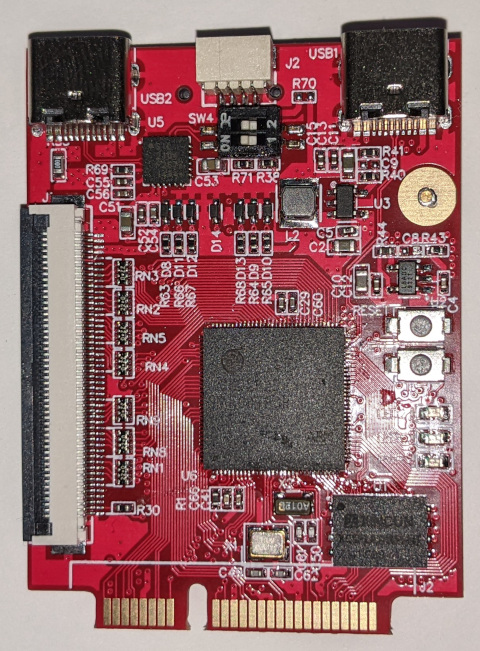
Red version - back
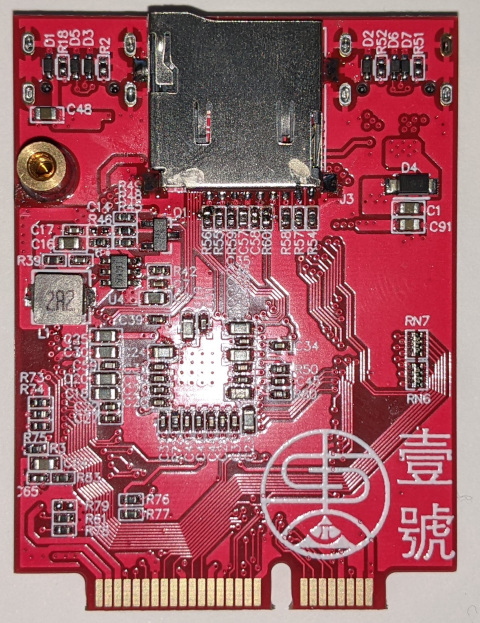
Links
Notes
Fixing the screen colours: devmem 0x1f2253f8 16 0x39